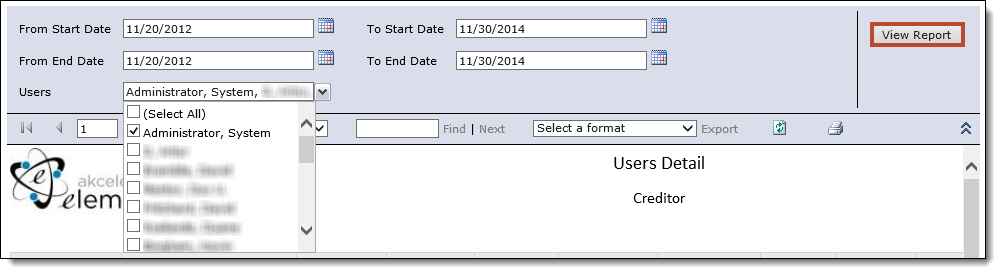The Users Detail report displays user information obtained from the User Maintenance > General tab. The user's ID, Full Name, Start Date, End Date, Last Request Date, Password Last Change Date and Password Next Change Date values are displayed along with the user's Users, Activate and IP Address permissions. The User's Asset Recovery, Collection, Insurance and Payment access settings are also displayed.
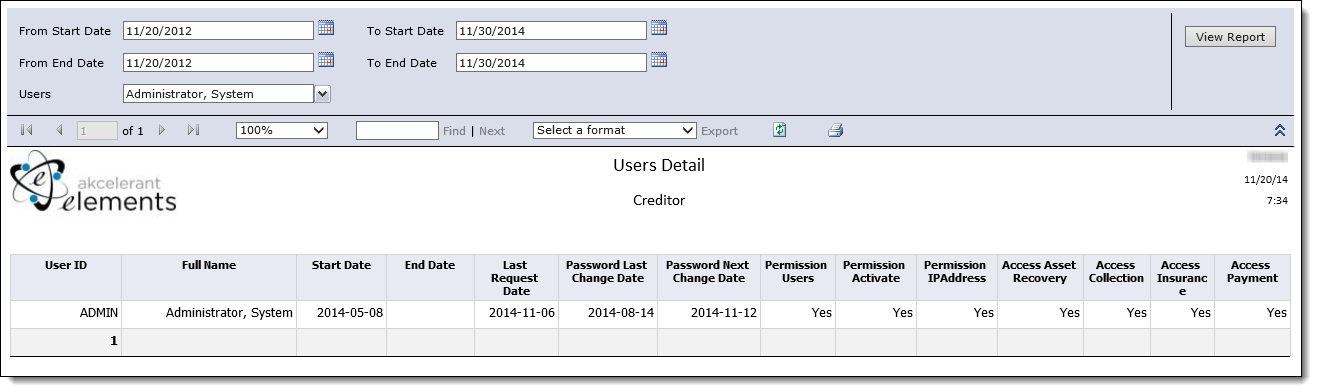
By default when the report is generated, the From Start Date and From End Date filters are set to the current date minus two years. The To Start Date and To End Date filters are set to the last date of the current month. If desired, use the calendar icons to select new date ranges and click View Report to regenerate the report for the new dates.
Also by default when the report is generated, all users in the system (active and inactive) are included in the report results. To change the users included in the report results, click the User Name drop-down and select the checkbox next to the desired user(s). Click View Report to regenerate the report with the selected users.